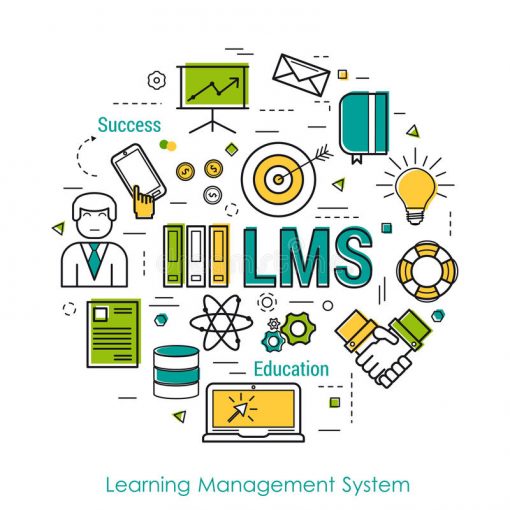In connection to rector´s measures concerning the cancelation of in-class lectures because of coronavirus, E-learning Support Center offers an online webinars „How to implement online webinar in Adobe Connect?“
Date of the event:
Tuesday 17 of March from 11 a.m. to 1 p.m.
You can enrol in educational portal of Charles University or by mail: moodle-help@ruk.cuni.cz
In case of problems or questions you can contact us by e-mail: moodle-help@ruk.cuni.cz or by phone: 224 491 958
Two steps are necessary to access the webinar. At first download the application Adobe Connect in your computer and then log in through this application.
Upload the application on the websites: http://www.adobe.com/go/Connectsetup (pro WINDOWS) or http://www.adobe.com/go/ConnectSetupMac (pro MAC).
Two steps are neccessary to access the webinar. At first download the application Adobe Connect in your computer and then log in through this application.
Upload the applicacion on the websites: http://www.adobe.com/go/Connectsetup (pro WINDOWS) or http://www.adobe.com/go/ConnectSetupMac (pro MAC).
After that you log in conference room on the link: https://el.lf1.cuni.cz/online-vyuka-v-adobe-connect/
All necessary instructions how to create webinars: Manual Adobe Connect
| IMPORTANT NOTICE: All CU students and academic staff have the „editor“ role by default in the CU Streamservers and are allowed to create new webinars in Adobe Connect. It is not necessary to ask for a specific permission. |